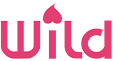Getting Started
-
Q: How do I create a new account?- After you register an account on WILD, we will show you some recommended profiles based on your preferences for matches.
- You need to upload a public or private photo to Like or Pass these profiles by tapping the "Heart" button or "X" button.
- If you like someone and he/she likes you back, you get a match(mutual like) and you can find him/her at: Bottom navigation bar > Prospects > Matches.
-
Q: Can I chat with matches for free?Yes, you can chat with matches = mutually liked members for free.
-
Q: How does the Notes work?Notes is a new feature for users where they can like others by sending a Notes with eye-catching words to stand out and get more matches. It is a premium feature for VIP users where they can send 5 Notes daily.
-
Q: How does "Credits" work? How do I earn free "Credits"?We offer many ways for our members to earn free Credits to enjoy free SVIP membership. 350 free credits = 7-day Free SVIP. You can go to Upgrade page to convert 350 credits to 7-day Free SVIP.
To get more free credits, you may upload photos, get your photo verified and invite friends to join WILD.
And you can log in every day to earn more free credits:
- 5 credits for the first-day login in a consecutive period.
- 6 credits for the second-day login...
- 7 credits for the third-day login...
- 8 credits for the fourth-day login... -
Q: How do I cancel my subscription?Deactivating/Deleting your profile doesn’t cancel your subscription. All the payments go to iTunes/Google Play and we are unable to cancel the free trial/subscription for you, only the app user(yourself) can do it at any time.
If you subscribed using your Apple ID, please go to your iTunes Account Settings to cancel your subscription.
If you subscribed using your Google Play Store account, please follow the tips below to cancel your subscription:
Open the Google Play Store app.
Using the left hand menu, select 'Account'.
Go to 'Subscriptions' and select 'Wild'
Select Cancel or Unsubscribe.
Confirm.
-
Q: What is Block Contacts and how does it work?A: Block Contacts is a new feature where you can share your device's contact list with Wild, select a contact you want to block, and we'll do our best to prevent you from seeing each other. Each time you use the feature, we'll pull your list of contacts from your device so that you can pick who you'd like to block. We'll only keep the contacts information for the people you have blocked (name, email and/or phone number).
Here are the tips to add block contacts:
- Open Wild and tap the profile icon
- Go to "Settings"
- Scroll down and select "Block Contacts"
- Grant Wild permission to access your contacts
- Under the "Contacts" tab, select people you want to avoid from your contact list
- Tap "Block Contacts"
If you want to block someone who isn't saved in your contact list, you can manually add contact info. Here's how:
- Open Wild and tap the profile icon
- Go to "Settings"
- Scroll down and select "Block Contacts"
- Then, tap the ... icon at the top of the screen
- Input this person's contact info and tap "Done"
To unblock a contact in the Block Contacts feature, follow these steps:
- Open Wild and tap the profile icon
- Go to "Settings"
- Scroll down and select "Block Contacts"
- Navigate to the "Blocked" tab
- Tap "Unblock" next to each blocked contact that you wish to unblock, or tap the menu icon in the top right-hand corner and select "Unblock All" if you wish to unblock all blocked contacts.
If you want to turn off sharing between this feature and your device's contact list, follow the instructions below:
- Follow steps 1 - 3 above
- Tap the menu icon in the top right-hand corner
- Select "Disconnect Contacts"
Disconnecting your contact list won't change your current list of blocked contacts. For your Privacy, we'll keep those contacts blocked, until you tell us to unblock them. -
Q: How does Wild process my location?When you allow Wild to access to your location, we use approximate distance( around 1-3 miles deviation from your location) instead of precise/exact location to protect your privacy.
Profile Guide
-
Q: How do I get more matches?- Upload more quality photos.
- Verify your photos to let others trust you.
- Write more about yourself.
- Expand your search ranges on Filter page to get more results.
- Try to Like as many profiles as possible to increase the chances.
- Please be nice, polite and respectful to others. Otherwise your account will be blocked.(Eg: offensive messages /porn photos will get you blocked)
-
Q: How to upload the best photos of myself?A: Your choice of photos will affect the first impression you make. Uploading the right photos can effectively help you stand out and get more matches, here are some tips about right and wrong photos to feature in your profile:
DO:
- Show your face, if you feel comfortable doing so. Even if you are not comfortable to showing your full face, showing a part of it can be a good start to help you get more matches as well.
- Upload recent photos of yourself, make sure you are the only one or couple.
- Show the activities you enjoy doing
- Confidence in yourself is sexy.
- Use high-quality photos, taken with good lighting.
- Profiles with more than 3 photos get more Likes.
DON’T:
- Don't post nudity, lingerie, or other sexualised body parts, even if they're covered. No sex acts, even if simulated! Likewise, no photos, images, cartoons, illustrations or other artwork of sex acts, real or simulated. Unfortunately, sex toys, fetish gear and ropes and rope play aren't allowed.
- Don't upload photos of kids, even if you're in the photo with them.
- Don't upload anything illegal or questionable.
- No photos of other humans, including celebrities or politicians (unless, of course, you're the person in the photo).
- No photos of guns, weapons or illegal drugs
- No self-harm, blood (or other bodily fluids), violence against other humans or animals, or any images, symbols or statements that are racist, sexist, xenophobic, homophobic, transphobic or in any way bigoted, offensive and/or discriminatory.
- No solicitation, advertisement, or promotion of any kind. We are not able to approve any promotional material, including CashApp, OnlyFans, Premium Snapchat, and more on Wild.
This is not a comprehensive list of content that we don't allow, and we reserve the right to take down other photos that we consider inappropriate or forbidden. Please note that uploading prohibited content may result in a temporary or permanent block from Wild. -
Q: Where do I set my preferences of matches, like age range, distance range, ethnicity, etc?Please go to your profile page, then click the Preferences option to set up your criteria.
-
Q: How to grant access to my location?In order to use Wild, you'll need to grant access to your device's location.
On iPhone: go to your iOS settings > Wild > Location
On Android: go to your phone’s Settings > Apps > Wild > Permissions > Location
On Wild Online (JustBeWild.com): this process will differ depending on the browser and platform (desktop vs. mobile) you're using.
-- Chrome (desktop): At the top right, click More (three dots icon) > Settings > Advanced > Privacy & Security > Content Settings > Location. Here, you can block or allow a site's access to your location.
-- Safari (desktop): Click Safari at the top of your screen > Preferences > select the Privacy tab > Website use of location services > make sure that “Prompt for each website once a day” is checked. Go back to JustBeWild.com and allow Wild to access your location.
-- Safari (iOS): First, please make sure you're not in private browsing mode since Safari will automatically block location services while in this mode. Next, go to your iOS Settings > Privacy > Location Services > Safari and make sure you've allowed Safari to access your location while using the app.
-- Firefox (desktop): Go to JustBeWild.com > tap the information icon next to the website URL > Permissions > Location.
-
Q: Can I upload a private photo instead of public photo and get it verified?Yes, you can choose to upload a private photo and get it verified. We care much about our users' privacy. With private photo only, you can also browse, Like or Pass other profiles.
-
Q: How do I delete the photos in my public/private albums?Please go to My profile > Manage public/private photo, then tap the photo you want to delete and follow the tips in the pop-up window. However, you have to keep at least one public/private photo to get more attention and matches.
-
Q: How do I deactivate/reactivate my account?- To deactivate your account, please go to "My profile > Settings > Account" page.
- After deactivating your account, all your account info., profile info. and messages will be kept on our app for six months(but no one can see your profile or contact you), then all the info. will be removed from our app permanently.
- During the six months, your account will be automatically reactivated after logging in with the same account information.
Troubleshooting
-
Q: Why does it ask me to edit Preferences while I am browsing profiles?When there are no more recommended profiles, this page will show up. In such a situation, we would suggest you edit the Preferences options like Intention, Ethnicity, Body Type, Height and so on to expand the search range and get more recommended profiles.
-
Q: Why do I fail to get my photo verified?You have to strictly follow our photo verification requirements to get your photo verified:
- Ensure that your FIRST Public/Private photo clearly shows your face(no sunglasses) and you are the only one in the photo.
- Go to photo verification page, take a clear selfie(no sunglasses) with the thumbs-up gesture and send it to us for review.
If you still have problems getting your photo verified, please contact us at: support@JustBeWild.com. -
Q: I can't log in / I forget my password.You may request to reset the password. Here are the steps:
Login Page -> Tap the ? icon in the Password item -> Reset Password Page -> Input your registered email -> Check your email box -> Click the resetting link -> Input your new password.
-
Q: Why do I get the notification that my photo has been verified, but actually it has not?It may take a while for the photo verification status to refresh. If it still does not work, you may log out the app and log in to check the status again.
-
Q: Why is my photo removed? Why is the order of my photos changed?We review all profiles and photos manually. During the review, we will set the clearest and most attractive one as your Profile Photo to help you get more matches. And we will also remove the photos which do not comply with our Terms of Use.
-
Q: Why do I get the notification that someone likes me/sent me a message, but after I open the app, there's nothing?There are several reasons:
- Maybe you've just passed this member, so he/she will not appear again.
- Every day thousands of new members are joining WILD and many users find matches very quickly on our app. If you do not check our app timely, the user who likes you/sent you the message may have already found the one and left our app.
- Some users might have been removed from our app due to the violation of our Terms of Use. -
Q: Why do I get blocked?The main reasons are:
- You uploaded a fake or inappropriate verification photo.
- You uploaded nude pictures.
- You sent out certain inappropriate messages.
- Your age is below 18.
-
Q: How to fix the connection error problem in the UK?Your ISP just made an age-restriction for our server. Please follow the guidelines to fix the problem:
EE:
https://ee.co.uk/help/help-new/safety-and-security/content-lock/switching-content-lock-on-or-off
O2:
https://www.o2.co.uk/help/safety-and-security/age-restricted-content-and-age-verification
Three:
https://www.three.co.uk/support/internet-and-apps/accessing-and-blocking-adult-content?intid=yxtsrch-helparticle-changing-adult-content-filter&source_description=yext%7Esupport%7Echanging-adult-content-filter
Vodafone:
https://support.vodafone.co.uk/Internet/Content-control-and-Vodafone-Guardian/38914008/How-can-I-switch-off-content-control-so-I-can-access-age-restricted-content-on-the-internet.htm -
Q: The profiles I see are far away, why?There are two main reasons:
(1) They are using travel mode. You’ll see from their profiles that they are far away from you, because this VIP feature allows them to set their location anywhere in the world. However, their actual distance from you doesn’t change.
(2) They are moving from one location to another. They might be in your area and liked you, and then moved to another location. When you see their profiles, the location has been updated and now they are far away from you.
VIP & SVIP Privileges
-
Q: What are the benefits of the VIP & SVIP membership?There are two premium packages on Wild:
As our VIP member, you can enjoy the following privileges:
Instant Matches
Send Notes
Browse 2X Profiles
Get Free Boosts
Advanced Filters
Change Your Location
Sort Your Connections
Incognito Mode
Control Your Distance
Send Photos
Read Receipts
SVIP includes all VIP privileges PLUS:
Message Before Matching
Recall Messages
For more details about VIP & SVIP, please log into the app to see more.